REQUEST
Instructions for using Request To Speak at AZ Legislature
Check out our short instructional video or you can follow the step-by-step guide listed below! Don’t have an account? Click the button below to “SIGN UP” and get your voice heard!
For Bills on the Agenda (or calendar):
1. Sign in with email and password: Here’s the link: https://apps.azleg.gov/Account/SignOn
2. Click on Request to Speak – BLUE SQUARE
3. Click on New Request (on life side panel)
4. Enter the bill # in the search box
5. Click Search
6. When bill comes up below, Click on the below blue link that says Add Request
7. Click For (or Against depending on the bill)
8. Click No (for “Do you wish to speak”)
9. Click the blue SUBMIT
For next bill, click New Request again and repeat process.
For Bills not on the agenda (your search comes up empty when you put in the bill number above):
1. Sign in with email and password: Here’s the link: https://apps.azleg.gov/Account/SignOn
2. Click on the Request to Speak – BLUE SQUARE
3. Click on side panel where it says “My Bill Positions”
4. Enter the full bill number in the search field (see below)
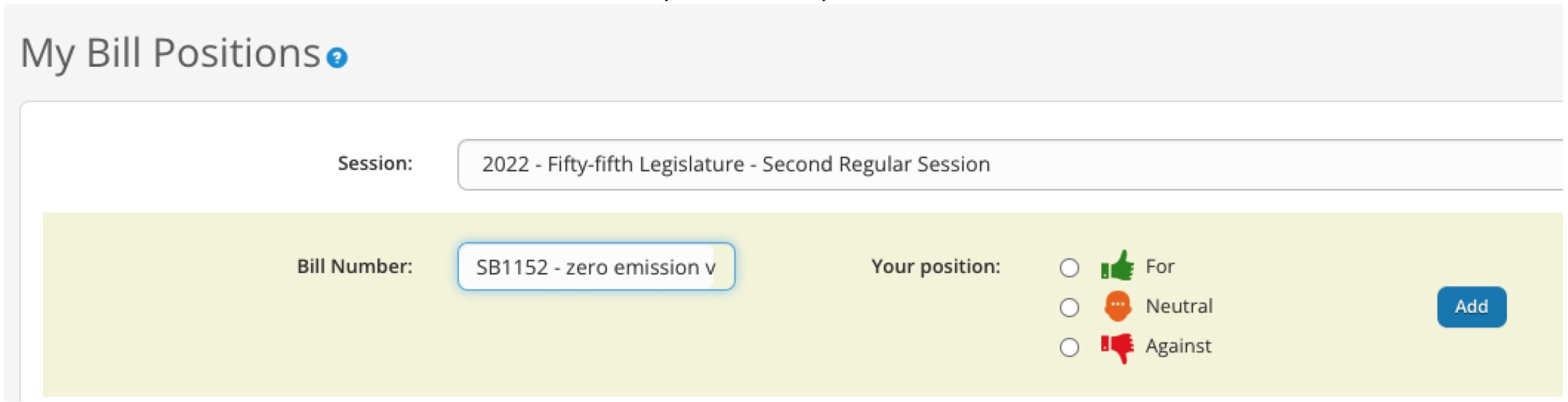
5. Click the (in this case) Against (Thumbs Down)
6. Click Add
This allows you to weigh in on the bill even if it’s not on the calendar.